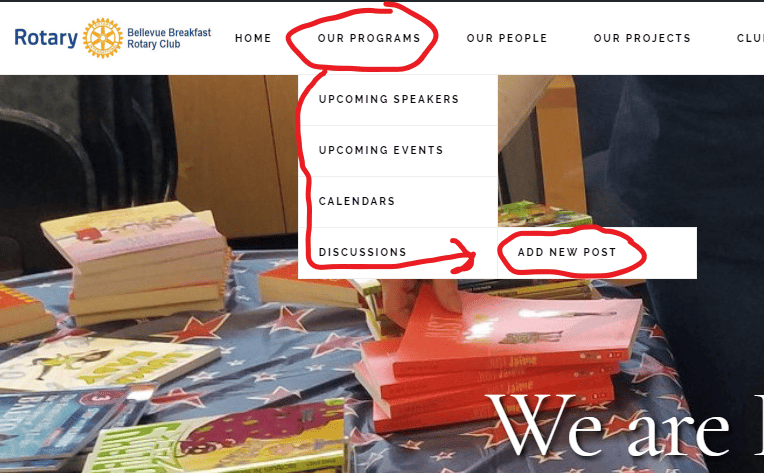
Here's how to add Announcements to the new site:
1. Go to the menu and choose Our Programs > Discussions > Add New Post -or- choose any post from the Discussions page and select the Add New Post button from the bottom of the page.
2. Choose "Announcements" from the Category field.
3. Fill in the rest of the information.
Announcements are posted to the home page and included in member emails for 10 days as well as included on the Discussions page. Posts to other categories are only included on the Discussions page.
[…] 06/29/2020 by Dustin Walling Leave a Comment […]