The BBRC Calendar Feed produces a specical data feed that you can use to subscribe to an up-to-date listing of all BBRC Friday meetings, socials, and other events. This page shows how to subscribe to and use this feed.
Feed Address
The address of the calendar feed is:
https://bbrc.net/feed/bbrc-events-ical
Outlook
- Open Outlook and go to the Calendar page.
- In the left navigation bar, hover over the heading for either "My Claendars" or "Other Calendars"
- With your mouse, right-click the heading and select "Add Calendar" then "From Internet"
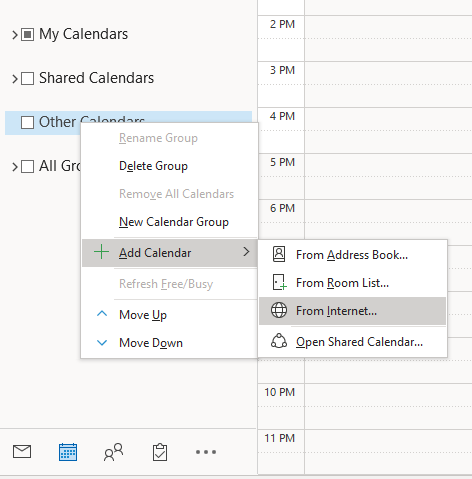
- In the box that pops up, enter the feed address, and click "Ok."
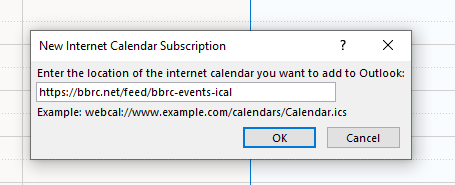
- The next box asks if you'd like to subscribe to updates. Click "Yes."
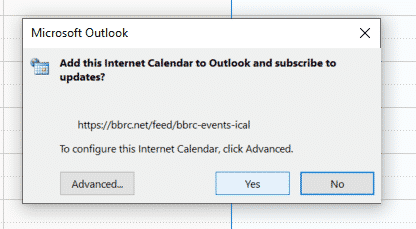
- You are complete. The calendar should load and display programs and events.